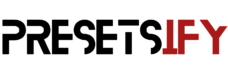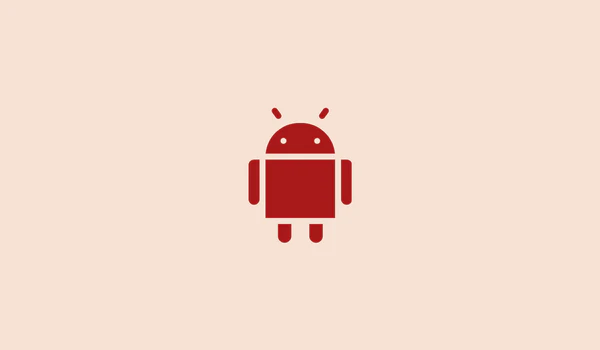Firstly, it’s important to identify the version of Lightroom you’re using, as different versions may require different steps.
1. Lightroom Classic 7.3+ (.XMP Lightroom Preset files on this version)
- The most feature-rich version of Lightroom, designed for professional photographers.
- Available for Windows and macOS.
2. Lightroom 4,5,6 – older version (.LRTEMPLATE Presets files)
3. Lightroom (.XMP Presets files – Cloud-based version) – CC Version
- A newer, streamlined version of Lightroom, focused on a cloud-based workflow.
- Offers automatic photo syncing across devices and easy sharing options.
- Available for Windows, macOS, iOS, and Android.
4. Lightroom Mobile (.DNG Presets files – Mobile version)
- A mobile version of Lightroom designed for on-the-go editing.
- Available for iOS and Android.