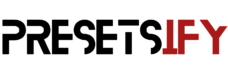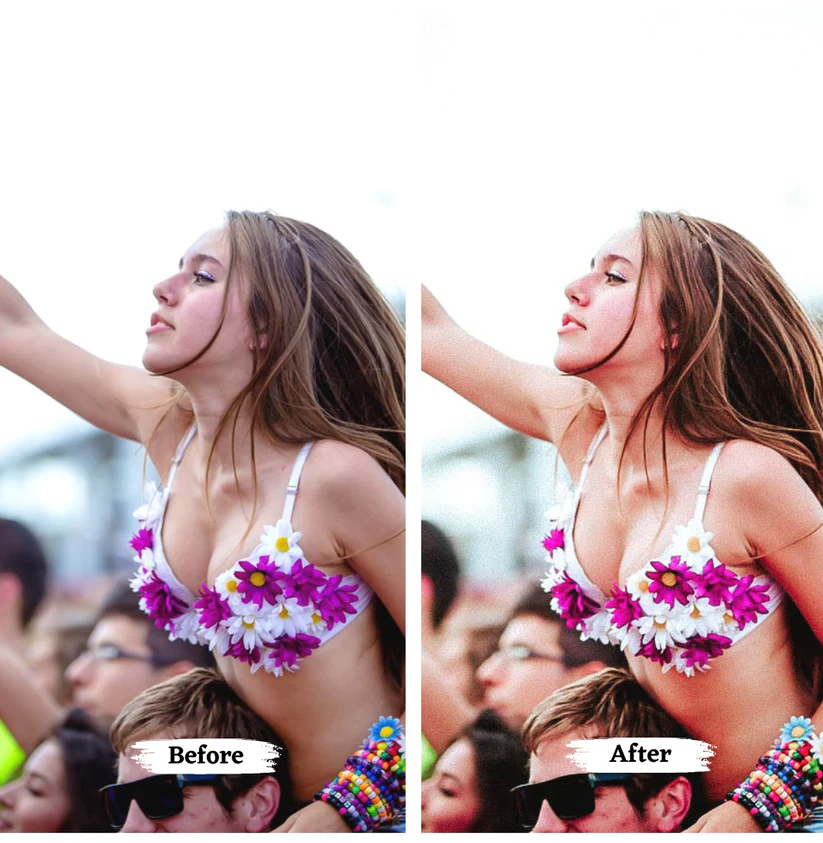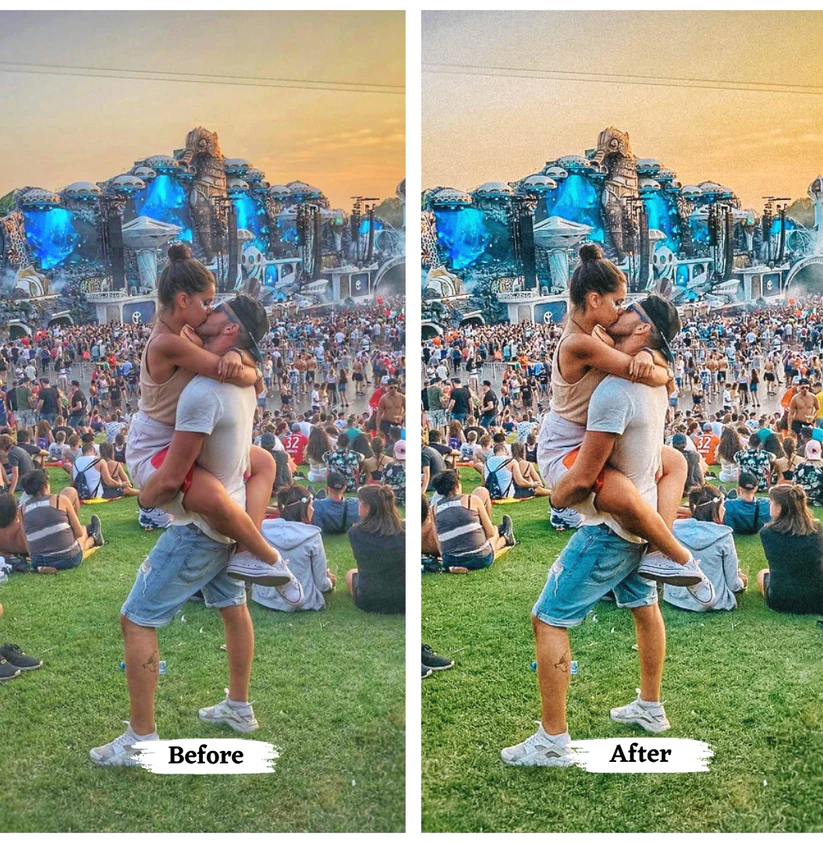FAQs about Festival Photography Tips:
Q: How can I capture the best photos during a festival? A: To capture the best photos during a festival, it’s important to have a clear idea of the kind of shots you want to take. Scout the location beforehand and look for interesting angles and lighting. Use a fast lens and a high shutter speed to capture the action, and be sure to shoot in RAW format for maximum flexibility in post-processing.
Q: How can I use Festival Lightroom Presets to enhance my photos? A: Using Festival Lightroom Presets is easy. After importing your photos into Lightroom, simply apply the preset that best fits your image. You can adjust the settings as needed to fine-tune the look.
Q: Can I use Festival Lightroom Presets on my mobile device? A: Yes, you can use Festival Lightroom Presets on your mobile device with the Lightroom mobile app. Simply import the presets into the app and apply them to your photos.
Q: What kind of photos are best suited for Festival Lightroom Presets? A: Festival Lightroom Presets are designed to work with concert and festival photography. They are perfect for capturing the energy and excitement of music events and adding a professional touch to your photos.
No experience? No problem! Get beautiful photos in seconds! All you need is your mobile phone + the FREE Lightroom mobile app. Just follow the steps in our step by step video tutorial to take your photos, blog, and Instagram to the next level.
✓ Compatible With The FREE Lightroom Mobile App & ALL Versions Of The Lightroom Desktop Program — All of our presets are compatible with the FREE Lightroom mobile app on iPhone & Android
✓ Instant Download & Lifetime Access — Access the files immediately upon order completion + receive any future updates made to the files. Use the presets to edit an unlimited amount of photos.
✓ Step By Step Video Tutorial & Guides — Our easy to follow video tutorial will walk you through step by step how to download the presets, how to import them into the free Lightroom mobile app, and how to apply them to your photos! No experience needed.
✓ 24/7 Customer Support — Need help? We got you covered! We’re incredibly responsive and take great care of our customers. If you have any questions, please contact us and we’ll be happy to help.
Your new presets are available immediately after purchase. Simply download and install within 1 minute to start editing your photos. Our professional mobile presets are 1-Click solution that are super easy to use.
Save time and bring out the beauty in your photos with these lovely Lightroom Presets from presetsify.com
Why PRESETSIFY?
✓ 24/7 Quick Customer Support
✓ Instant Download after purchase
✓ 4 000+ Trustworthy customer reviews
✓ One time payment
Lifetime access, you only pay once to use your presets unlimited time.