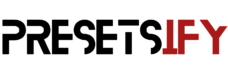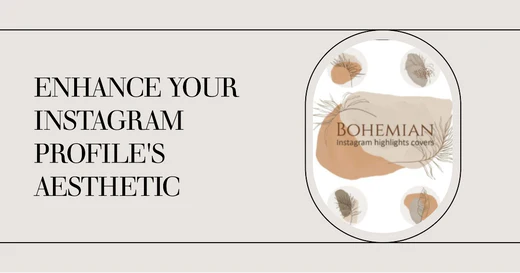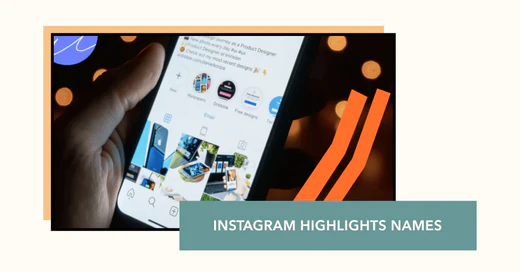In today’s digital age, photography has become an integral part of our lives. We capture countless moments, from everyday scenes to special occasions, with just a click of a button. But what sets an ordinary photograph apart from an extraordinary one? Often, it’s the magic of post-processing, and Lightroom presets are the enchanting wand that can transform your photos into visual masterpieces. In this article, we’ll delve into the top 10 Lightroom presets that you can download and use to enhance your photography game. Say goodbye to dull and lifeless photos, and let’s explore these presets to unlock the full potential of your images!
Light and Airy Presets
Imagine transforming your photos into bright and dreamy compositions that exude freshness and positivity. Light and airy presets are perfect for achieving this effect. They enhance your images with a soft glow, making them perfect for portraits, landscapes, and lifestyle photography. With just a few clicks, you can add a touch of magic to your photos.
Soft Natural Presets
If you prefer a more subtle and natural look, soft natural presets are your go-to choice. These presets maintain the original colors and details of your photos while subtly enhancing them. They are versatile and work well in various lighting conditions, making them suitable for any photography style.
Peachy Presets
Do you want your photos to radiate warmth and a hint of nostalgia? Peachy presets infuse your images with a gentle, peach-toned hue that evokes feelings of coziness and comfort. They are especially popular for enhancing photos of sunsets, outdoor scenes, and portraits taken during golden hours.
Analog Presets
For those who appreciate the vintage charm of analog photography, analog presets are a must-try. They mimic the classic film effects, adding grain, vignettes, and retro tones to your digital images. Transform your modern photos into timeless classics with these presets.
Aesthetic Presets
Aesthetic presets are all about creating visually pleasing and harmonious photos. They often include adjustments to colors, contrast, and tones, resulting in images that are Instagram-ready. Elevate your social media game with these presets that make your photos stand out from the crowd.
Vintage Presets
Vintage presets take you on a nostalgic journey through time. They add a touch of nostalgia to your images, making them look like they were taken decades ago. Vintage presets are perfect for giving your photos a unique and timeless character.
Cozy Presets
Cozy presets are all about creating a warm and inviting atmosphere in your photos. They enhance colors and tones to make your images feel snug and comforting. Whether it’s interior shots, holiday photos, or cozy moments, these presets will make your photos feel like a warm hug.
Wedding Vibes Presets
Weddings are special occasions filled with emotions, and wedding vibes presets are designed to capture these moments beautifully. They enhance the romantic ambiance of wedding photos, adding softness and elegance. Your wedding photos will look like they’re straight out of a fairy tale.
Pastel Presets
Pastel presets infuse your photos with soft, muted colors reminiscent of delicate pastel shades. They create a dreamy and ethereal atmosphere, making them perfect for portraits, landscapes, and fashion photography. If you want to add a touch of whimsy to your photos, pastel presets are the way to go.
Influencer Presets
Influencer presets are designed to give your photos that coveted Instagram influencer look. They include adjustments to colors, sharpness, and clarity to make your images pop. Elevate your social media presence and gain more followers with these presets that make your photos look professional and appealing.
How to Install Presets
Downloading and installing Lightroom presets is a breeze. Here’s a simple guide to get you started:
- Download the Presets: Find a reliable source to download your chosen presets. They often come in a zip file.
- Unzip the File: Extract the presets from the zip file. You’ll typically find a collection of .XMP files.
- Open Lightroom: Launch Adobe Lightroom on your computer.
- Navigate to the Develop Module: Click on the “Develop” tab in Lightroom.
- Locate the Presets Panel: On the left side of the Develop module, you’ll see the “Presets” panel.
- Import the Presets: Right-click on the “Presets” panel and select “Import.”
- Choose the Presets: Select the .XMP preset files you extracted earlier and click “Import.”
- Use Your Presets: Your presets are now ready to use. Simply click on the preset you want to apply, and voila!
Tips for Using Presets
While presets can work wonders for your photos, here are some tips to make the most of them:
- Adjustment Sliders: Don’t hesitate to tweak the settings after applying a preset. Each photo is unique, and minor adjustments can make a big difference.
- Apply Presets Wisely: Not all presets work for every photo. Experiment with different presets to find the one that suits your image best.
- Batch Editing: If you have a series of photos taken in the same setting, you can apply the same preset to all of them simultaneously for consistency.
- Save Your Own Presets: Once you’ve created your own custom adjustments, you can save them as presets for future use.
- Learn and Explore: Take the time to learn about Lightroom and explore its features. The more you know, the better you can fine-tune your photos.
Before and After Showcase
To truly appreciate the power of Lightroom presets, let’s take a moment to showcase some before-and-after examples. These transformations highlight the incredible impact presets can have on your photos.
Before

After

A Picture-Perfect Ending
In the world of photography, post-processing is the secret ingredient that can turn an ordinary photo into a stunning masterpiece. Lightroom presets offer an efficient and creative way to enhance your images. Whether you’re a professional photographer or a hobbyist, these presets can save you time and help you achieve the desired look for your photos.
So, why wait? Download the top 10 Lightroom presets mentioned in this article and start transforming your photos today. Explore the diverse styles, experiment with different settings, and watch your images come to life like never before.
Frequently Asked Questions
Let’s address some common queries about Lightroom presets:
- What is a Lightroom preset? A Lightroom preset is a pre-defined set of adjustments and settings that can be applied to your photos in Adobe Lightroom. It allows you to achieve specific looks and styles with just one click.
- Are Lightroom presets suitable for beginners? Absolutely! Lightroom presets are user-friendly and can be used by photographers of all skill levels. They offer a quick and easy way to enhance your photos.
- Can I use Lightroom presets on my smartphone? Yes, you can. Adobe offers a mobile version of Lightroom where you can apply presets to your smartphone photos.
- Do I need to purchase Lightroom to use presets? Adobe Lightroom is available on a subscription basis. While some presets may be designed for the paid version, there are also free alternatives and other software options for preset usage.
- Can I create my own Lightroom presets? Absolutely! You can create custom presets based on your preferred editing style and save them for future use. It’s a great way to develop your signature look.